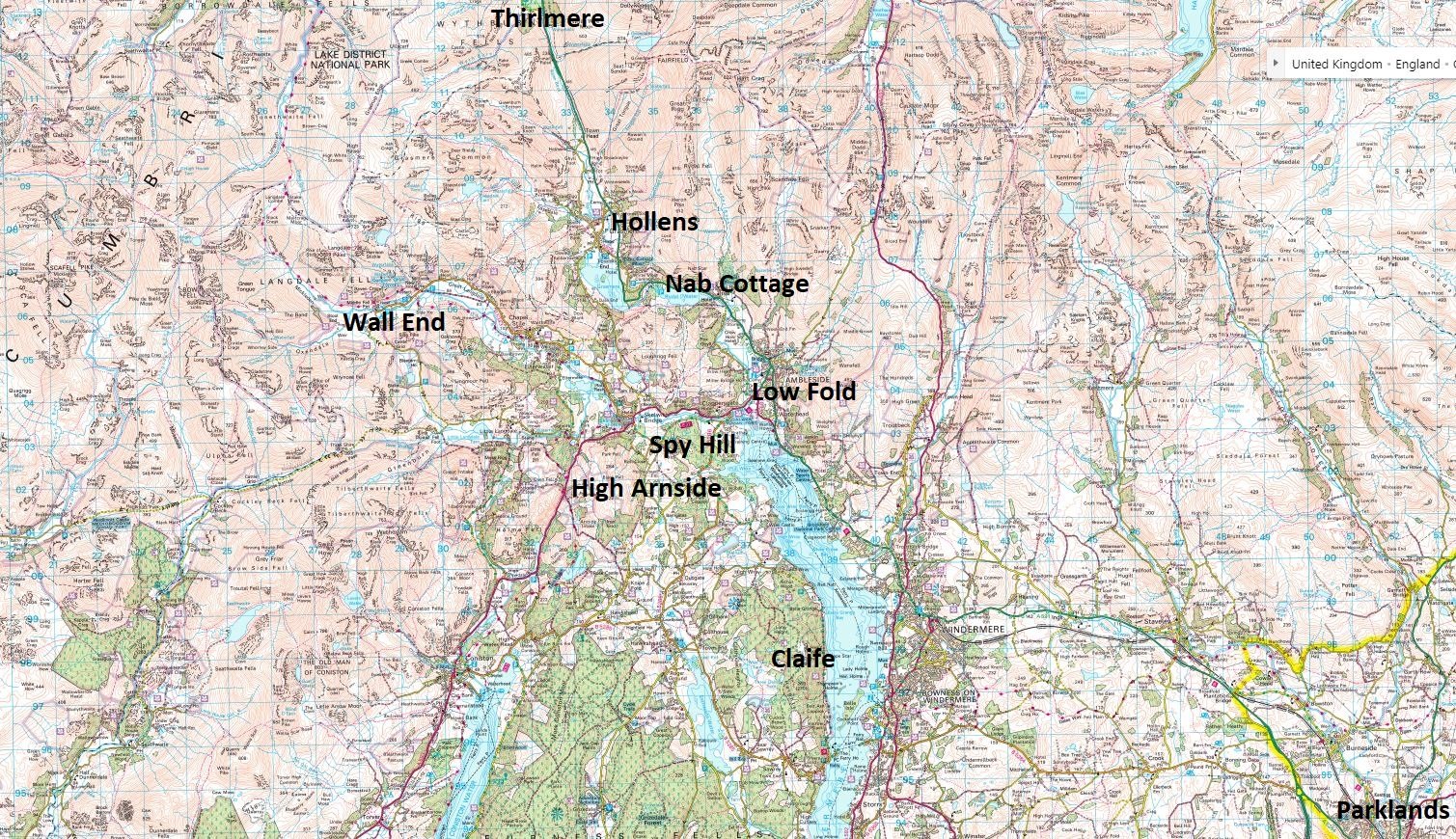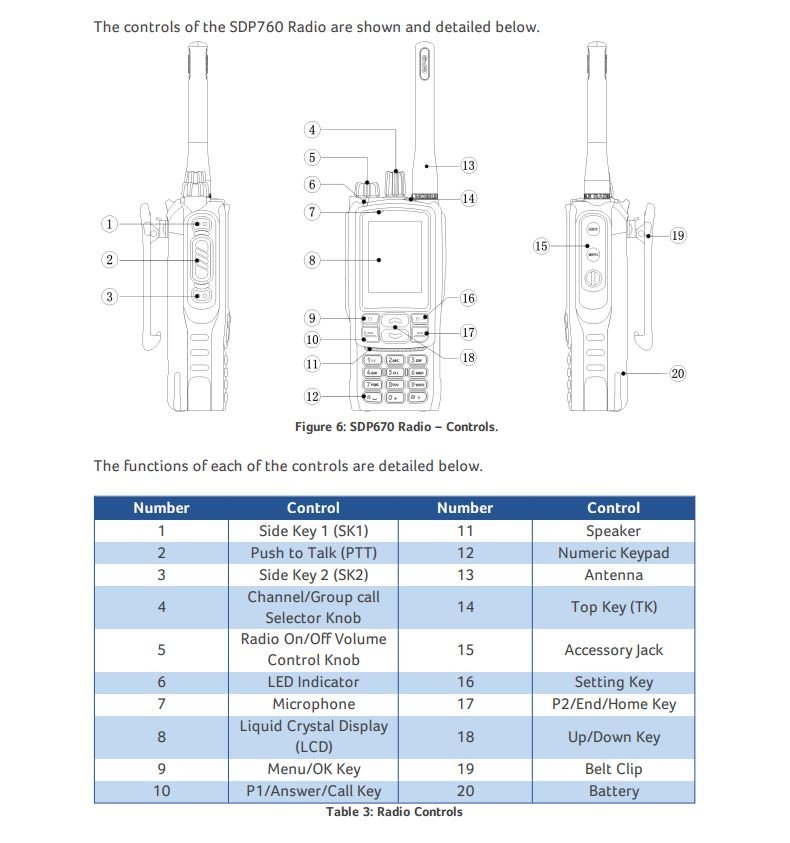The Old System
All our previous radios have been analogue simplex (point to point) systems which allowed team members to talk directly to each other. The 'base set' was on the mast at Claife and linked back to base via a low band radio connection to increase coverage.
This gave good coverage between team members on the hill, but spotty connections back to base, especially if you were ahead of the first vehicle.
We now primarily use a digital duplex repeater system, although the radios can function in digital simplex mode as well if point to point comms are needed.
Both systems are push to talk (PTT) over radio. This means you have to press the button to be able to talk and no one else can talk while you're transmitting, unlike phone systems where both parties can talk at once.
The 2018 UKSAR Frequency Changes
Our change of system was prompted by UKSAR frequency changes. For historic reasons, Mountain Rescue in the UK used marine band channels. This was unusual globally with the UK being one of only a handful of countries where a terrestrial organisation was using marine channels. To help with international standardisation, in 2018 UKSAR moved us out of the marine band.
The marine band channels had a longer wave to help with covering large distances at sea. In the move, they assigned us into a higher frequency band, giving mountain rescue 14 frequency pairs to use nationally.
When the frequency change happened, we could have stayed with analogue. However, while a higher frequency is better for data transmission rates and penetration, it's worse for distance and scattering. If we'd stayed analogue, even using the same radios we'd have had worse coverage back to base.
Mountain Rescue decided at the national level to use this as an opportunity to change to digital. This reflected wider movements to digital in radio communications generally. Regions and teams were given the choice to use digital simplex or digital duplex in combination with a repeater system.
We as a team decided to go for duplex, although I'm not sure the team fully understood what it had chosen at the time.
Analogue Vs Digital
The difference between analogue and digital on a technological level is that in analogue technology, information is translated into electric pulses of varying amplitude. In digital technology, it's translated into into binary format (zero or one) where each bit is represented by one of two distinct amplitudes. Analog signal is a continuous signal which represents physical measurements. Your voice is an analogue signal. Digital is discreet bits of information.
Both use radio waves to transmit them. Below you can see how digital fits in more information.
Why switch:
Analog signals are subject to noise and distortion which increases proportional to distance.
Analog signals are generally lower quality signals than digital signals.
Digital signals can be transmitted through the internet more easily.
Digital signals are on or off. You get the full packet or information or none, you don't get a similar drop in quality with distance. Note, this happens at the packet level, when you get to the edge of your range you can get some packet through and as some missing packets creating broken speech.
Generally however, you get clearer audio over a longer range with digital.
Digital allows for encryption to make communications secure.
Digital lets multiple teams use the same frequency by splitting it in time and adding colour codes to denote who the message came from. You'll notice we don't hear Buxton MRT anymore.
There are disavantages:
Digital systems and processing are typically more complex, taking more power.
Your handset needs to process speech into binary before it transmits it and the reverse when it receives a signal creating a processing delay.
The processing can distort your voice, for example when you hold the radio too close.
Simplex Vs Duplex
Simplex - Uses one frequency to send and receive, works point to point, has limited range and requires line of sight.
Duplex - Uses one frequency to send and one to receive, it works like a mobile phone, messages go from you to the repeater tower and from the repeater tower to the other person.
Why Pick A Duplex Repeater System
The advantages:
Larger range, because the repeater contains more sensitive equipment, can put out more power, is attached to a bigger antenna and that antenna is in free air rather than by someone's body it can transmit and hear over a larger area.
You can site the repeaters in strategic locations that can see a wider area.
You can link multiple repeaters together to talk over much much larger areas and around objects.
We can share infrastructure with other teams.
Through the use of colour codes we can prevent hearing other team's messages despite only having 14 frequency pairs for the entire country.
Team members shouldn't have to relay.
Disadvantages:
Both people require line of sight a to repeater. It doesn't matter how close the people are to each other, if one of them isn't connected to a repeater, they can't talk to each other via duplex radio.
Complexity, there's a lot of infrastructure.
Cost, there's a lot of infrastructure.
It relies on the internet to make comms between repeaters work. In parts of our area the quality of internet connection is lacking.
The equipment was untested, had significant teething problems and the instructions on how to set it up were missing key pieces of information.
Repeaters
What do they do:
Takes in and sends out radio messages.
Forwards those messages through the internet (Xtend) to other repeaters so they can also broadcast the message.
Captures GPS data and uploads it.
Through time spitting into slots, a single repeater can be used by two teams.
Other Equipment Involved
Router - Provides the internet connection.
VPN Router - Forms a secure network between repeater sites.
UPS or battery backup - Keeps it all running in a power cut.
Diplexer - A passive (RF) filter component with three ports, which enables the sharing of a common antenna between two distinct frequency bands.
Antenna.
GPS Timing Antenna - Used to keep the repeaters clocks in sync.
Heater and cooling fans.
Lots and lots and lots of cables.
MRMap PC - Back up in case the cloud system goes down and we need to collect MRMap info locally.
Zello Equipment
Radio - Collects and sends transmissions connecting Zello and the repeater network
Roxy Box - Turns radio transmissions into a format ready for Zello
Zello Micro PC - Hosts Zello, connects us to Zello's servers, controls VOX levels
Our Repeater Locations
Low Fold
Claife
Hollens
Wall End
High Arnside
Nab Cottage (soon)
Spy Hill (soon)
Thrilmere
Parklands (Kendal)
Repeaters Across The Lakes
Note Patterdale operate a separate repeater network across three or four sites. Keswick Base, Keswick Newlands, Keswick Vehicle and Kendal Control Vehicle are operational, but not shown.
Kendal Kentmere, Langdale Nab Cottage, Langdale Spy Hill and Wasdale Harter Fell should come online this year.
Repeater/Handset Output Power Imbalance
Due to the need to be small and portable, a balance has to be struck for the handsets between power output and battery longevity. This has some implications for the system:
Our handsets are limited to 5 Watts of output.
In comparison, the repeater sites are only limited by the legal limit which is 15 Watts.
The more power you put out, the greater the range your transmissions can be heard over. For something like a commercial radio station, you always want more power. However, we need to talk in both directions.
Having the repeaters set at 15W and the handsets set at 5W means the signal from the repeater can reach handsets that may not have the power to send a message back.
There are some people that argue we should balance our system by setting both the repeater and handset to 5W. This would mean in theory; you can reply from anywhere you receive a message.
We took the decision to have an imbalanced system. Our reasoning is that there are scenarios where it could be useful for team members to hear a one-way transmission even if they can't reply, such as a stand down message.
Note - The extra range of the repeater isn't in part due it having a larger antenna with more gain as you may assume. Because the gain works for both incoming and outgoing transmissions, the larger antenna at the repeater sites increases the effective range of both the repeaters and handsets. As a result, duplex transmissions from a handset effectively have a longer range than simplex.
Xtend And The VPN
Within the repeaters there's a function called Xtend. This is the programme through which the repeaters share voice transmission between each other to allow a transmission received by one to be repeated by all of them.
For Xtend to work, we need to assign each a gateway and repeater an IP address within our VPN network, and logical channel ports to send and listen on.
We then use these to create an Xtend table for each repeater that specifies what IP it's sending to, what port it's sending from and to, and what logic channel it's sending from and to for all the repeaters we want it to talk to.
For Xtend to function it needs open ports to receive incoming data. Having open ports on the internet is a recipe for disaster. It's like leaving your front door wide open on a busy street. To let us safely keep those ports open, we use the Lakes VPN. It creates a secure network through the internet that is only accessible to members of the network. Basically it let's the repeaters which are spread all over the county act as if they're sat in the same room with a wire connecting them.
LAMRT paid for and administer the VPN for the entire Lakes (except Patterdale). By using a shared VPN it facilitates the sharing of sites reducing the need for teams to duplicate infrastructure. If we each had our own VPN our individual networks would be walled off from each other.
We went for a Cisco Meraki cloud mediated VPN. It's a type of dynamic multipoint virtual private network (DMVPN) where the routing tables and control panel are hosted in the cloud. This gives a large number of advantages over a conventional IPSec VPN. With an normal IPSec VPN, you have to manually write the routing tables to tell each router where it has to create and receive encrypted tunnel to and from. This means you have to know the IP address (the internet equivalent of a postal address) and if the IP address changes, you have to manually update all the routers in the network.
The cloud system gets round this by having a fixed IP address in the cloud. The individual routers all know that address and contact it to tell the cloud server what their own IP address is. The cloud adds this to a table of their locations and which other routers each is meant to be exchanging data with. The cloud sends back a copy of that table to the router so it knows the addresses of it's peers. As it's automated, it constantly checks and updates the table, meaning we don't have to make manual changes if an IP changes, we don't have to know where a VPN router is and we can use 4G SIM without having to pay a premium for fixed IP's.
For data security and privacy reasons, it's important to understand that while the cloud mediates the interactions and operation of the VPN routers, our communications data doesn't go to the cloud. It's sent through secure encrypted tunnels between our VPN routers.
The cloud system also let's us make changes to the structure of the VPN and monitor it in real time. It sends email alerts if anything disconnects or goes down alerting us to problems and failures immediately.
As it's a shared resource that gives access to the repeater programming of all teams, it means the comms group from any team can help another.
Roaming - How Your Radio Selects A Repeater
Roaming is the process through which a radio compares repeater sites and selects the strongest one. It does this by:
Comparing beacon pulses sent out by the repeaters simultaneously every 30 seconds.
When you turn your handset on and it acquires it's first repeater, it uses the timing of the pulse to tell it when to look for the next pulse, putting it into sync with the repeaters.
The handsets are set with an RSSI threshold that determines whether to stay on a repeater or look for a better alternative.
If the beacon from the repeater it's currently on is above the threshold, it stays on the current repeater.
If the beacon strength is below the threshold, it looks for and compares any other beacon it can hear. Then it switches (roams) to the strongest signal.
It only looks for the other beacons for a few tenths of a second per channel in the roaming group, so the timing of all the beacons firing at once is crucial. If a repeater is beaconing out of time with the others, a radio on it won't find the others and vice versa.
The one exception is if your handset can't hear any repeater at all, then it starts searching continuously until it finds one, which sets it's timing.
To compensate for the power imbalance between the handsets and repeaters, we've set the RSSI threshold lower. This means your handset will roam long before you get to an area where it can't transmit from.
When we first got the new system, we had all sorts of issues with roaming. Those have been resolved on the handsets, but there is still an issue with the vehicles. The vehicle RSSI threshold is set quite high compared to the handsets and we can't change it. Or rather, we have changed it in the programming, but it doesn't work. This in combination with the extra power the repeater put out means the vehicles stick on to a repeater past the point they can transmit to it. There is a long promised new firmware coming that hopefully resolves this issue.
Lone Repeaters
Where roaming can become a problem is if we lose the internet connected at a site, but it still has power. In that case, the repeater becomes a lone repeater unconnected to the rest of the network.
It means anyone on that repeater can only hear and talk to other people on that repeater. They can't talk to or hear anyone on the rest of the network.
As roaming relies solely on the beacon strength to select a repeater, it will still roam to a repeater that isn't connected to the others.
Currently Parklands frequently loses it's connection and becomes a lone repeater.
There's some debate about whether it's better to leave lone repeaters running to allow local comms within their footprint or create a system that automatically shuts them down. Shutting them down would to avoid the confusion of people no different repeaters not being able to talk to each other and allow another repeater to cover the same area. We tend to leave them up, especially if it's an area like Grasmere or the top of Langdale where there is limited coverage from other sites.
Radio Programming
Imagine the programming in your radio is a spreadsheet.
Turning the middle knob on the top of the radio moves you left or right between columns. Moving left or right changes the channel.
Press the buttons above and below the PTT (the big button on the side) moves you up and down between rows. Moving up or down changes the zone.
A channel is a frequency (simplex) or pair of frequencies (duplex).
A zone if a collection of channels or groups.
As well as the channels, your radio is programmed with a directory of team members radios. This lets the radio display the name of whoever is transmitting.
Channel Names
You will see a channel such as Claife DR051C in your radio, but what does that bit at the end mean? It can be broken down into parts:
DR means it's a Digital Repeater channel.
The first two numbers represent which of the UKSAR frequency pairs it is. In this case it's pair 05.
The third number represents which slot on a repeater we're using. 1 mean the first slot, 2 the second slot. In this case it's slot 1.
The letter at the end represents the colour group, this is a bit of code that tells the repeater whether to accept the message. Through the use of colour groups, we can reuse frequency pair and slot combos without interfering with each other. In this case it's C which is colour group 3.
You might think it's unnecessary to include all that information, but it's useful in the unlikely event we have to tell someone from outside the Lakes what channel to use. We might have DR051C programmed into our radios as Claife and the other Lakes teams will, but teams from outside the Lakes won't. So telling them us use Claife would be meaningless. All UKSAR radios are required to be programmed with all the channels used in the UK, so everyone should be able to access DR051C.
Zones
We have three main zones that you should be familiar with and a host of other zones that are there to fulfil the UKSAR requirements. The main zones are:
Default Zone (the one that your radio starts on) - Contains a single roaming group of LAMRT's duplex channels.
Heli/Failback Zone - Contains LAMRT's most used simplex channels.
Lakes Zone - It contains all the duplex roaming groups and simplex channels used by Lakes teams.
All the other Zones - We're required to have every UKSAR channel used in the UK in the radios. In theory this is so we can go anywhere in the UK and access the channels used locally. There are hundreds of combinations and it's impossible to co-ordinate all the agencies, so we took the approach of listing them all by zones based upon the frequency pairs. That way if we go to Wale and are told to use DR032h all you have to do is go to the DR03 zone and turn the middle knob until you find it. If a team is using digital simplex you go to the DS zone and find the DS number they tell you to use.
Default/LAMRT Zone
Our default zone i.e. the one that your radio starts on when you turn it on, is a roaming group containing all our repeater channels.
A roaming group is a group of duplex channels that the handset is set to compare and selects the strongest signal from.
It starts with Claife and includes Low fold, Hollens, Wall End, High Arnside, Parklands, Thirlmere and Cockley. At the moment.
Cockley will be removed in the next round of programming and Nab Cottage and Spy Hill added.
If you were using the Default/LAMRT Repeater Zone when you turned your radio off. The next time you turn it on, it will start on the channel you were using when you turned it off. This might not be the right one for where you are. You may need to wait for it to roam before you can transmit.
By having an entire zone for our roaming group, it means we can also manually select individual repeater channels if necessary.
Heli/Fallback Zone
These are our most likely to be used simplex (point to point) channels. It contains:
62a otherwise known as the helicopter hailing channel. We are required to monitor this channel at all times during rescues, we fulfil this requirement by having a radio on at base, but technically we're meant to monitor it on the hill as well.
It also contains DG1 which is digital general channel 1. All teams operating on repeaters use DG1 as a fallback if their repeater system goes down or they go out of coverage. Hence why it's called the fallback channel. It's also used for on site comms during crag rescues to limit distracting outside messages.
DG2 is another digital general channel that can be used a like DG1. It's also the assigned channel for point to point communications between mountain rescue search dog handlers, although they tend to use the channel of the team they're supporting.
DG3 is another digital general channel that can be used a like DG1. It's also the assigned channel for point to point communications between RAF mountain rescue. Like the dog handlers, they tend to use the channel of the team they're supporting.
The Lakes Zone
This is a zone of groups. To get round not being able to mix simplex and duplex channels in a single group, this zone uses roaming groups for teams with repeaters and groups that only contain a single simplex channel for teams that don't.
By turning the middle knob in this zone you're choosing between groups, not channels. The downside of this approach is that while you can choose between different team's roaming groups, you can't manually select a specific repeater channel within a roaming group.
Where a team has repeaters, their group starts with a prefix indicating the team and the initials of the first repeater in their roaming group. Simplex (point to point channels) all start with Lakes. The names of the roaming groups and channels are:
CMo TL DRO41c - Cockermouth (Repeaters)
Kes CR DR101b - Keswick (Repeaters)
Lakes Kes DS3 - Keswick (Point to point)
Claife DR051c - Langdale (Repeaters)
Ken PL DR061c - Kendal (Repeaters)
Con BW DR091d - Coniston (Repeaters)
PDa MB PD011i - Patterdale (Repeaters)
Was WB DR111c - Wasdale (Repeaters)
Dud KM DR081c - Duddon (Repeaters)
Lakes K Stephen DS2 - Kirkby Stephen (Point to point)
Lakes Penrith DS9 - Penrith (Point to point)
Lakes 62A Heli - Helicopter channel (Point to point)
Lakes DG1 - Point to point fallback channel used by all teams (Point to point)
Lakes DG2 Dogs/COMRU - Point to point channel used by the search dogs and cave/mine rescue (Point to point)
Lakes DG2 RAF - Point to point channel used by RAF Mountain Rescue (Point to point)
When using another team's roaming group, the name on the radio will change as the radio roams between repeaters, but they should keep the same prefix e.g. Wasdales will all start with Was. Our group doesn't have a prefix and starts with Claife DR051c due to programming peculiarities.
Keswick have two due to them running a hybrid system where they use both repeaters and point to point on the hill. They will advise you which to use if we're supporting them. Patterdale often use DG1 instead of their repeater channels.
Kirkby Stephen and Penrith don't have repeaters, they only use point to point.
Using The Radios
There are a number of buttons, keys and knobs you need to be familiar with:
PTT (big button on the side) Push to talk
SK1 (above the PTT) Up a zone
SK2 (below the PTT) Down a zone
Smaller Knob - On/Off and volume
Larger knob - Channel/group selector
Orange Button (on the top) - Roaming on/off
Single Dot Key - OK/menu
Green button - Uploads GPS
When you look at the screen the top bar is call the icon bar. From left to right:
The bars in the top left indicates the signal strength. The stronger the signal, the more bars are displayed.
The H means the radio is set to high power mode i.e. 5W.
The earth with an arrow wrapping around it if for roaming. If it's grey it's on roaming mode, but hasn't found a repeater. If it's green it means it's found a repeater.
The earth without an arrow if for GPS. If it's grey it means GPS is on, but it doesn't have enough satellites to give a location. If it's green with a G overlaid onto it, it's found enough satellites and has a position.
The battery symbol spilt into bars at the top right indicates the battery charge.
The time and date bar is self explanatory.
The main part of the screen is known as the text panel. In normal operation is will display:
RMO or DMO in the top right corner. RMO means repeater mode of operation (duplex), DMO means direct mode of operation (simplex).
Then there will be one or two lines of text. The top line indicates the zone, the bottom indicates the channel. Due to programming oddities, sometimes you don't have the zone visible.
The blue bottom area is call the soft label area. It contains:
The unlock button at the bottom left if your radio is locked.
The menu button at the bottom left if your radio is unlocked.
The Settings button at the bottom right if your radio is unlocked.
In normal use, there is no need to go into the menu or settings.
There are a number of basic functions all team embers should be able to perform. They are:
Unlock: • button, then * button
Select a Repeater: Middle knob
Turn Roaming Off: Middle knob, long press orange button
Helicopter 62A: Unlock, bottom side button once
Fallback DG1-3: Unlock, bottom side button once, middle knob
Another Team: Unlock, bottom side button twice, middle knob
Some things to be aware of:
We've had issues with people turning roaming off and forgetting to turn it back on. To counter this we've set it so roaming turns on again when you turn on your radio. It also turns on when you turn the middle knob to change channel. This means you have to find the channel you want, then turn roaming off.
Unfortunately, there's a bug in the programming that means if you go back to roaming by turning the middle knob or turning your handset off and on. To turn roaming off again you have to long press the orange button twice. The first time it will say roaming on, the second time it will say roaming off.
The keypad locks after 30 seconds without use. The exceptions are the volume, middle knob and orange button which can't be locked. This means it's possible to accidentally change volume or channel if you catch either of these knobs.
Vehicles can switch zone not channel on the fist mike. If you think you're stuck on the wrong channel in the vehicle it's best to go up a zone, then back down in the hope it starts it roaming.
The base set doesn't roam. By default we leave the base set on Claife, this is because it has the widest coverage if the internet goes down. The issue with this is if the power goes off at Claife, you lose radio at base until you manually change channel to Low Fold.
Handset Issues:
Although most have been resolved, there are still some issues with the handsets:
The handsets don't have the sensitivity and therefore range we would expect. Comparative testing of manufactures undertaken by Scotland determined the Simoco handsets have a noticeably worse range than similar handsets made by Hytera and Motarola.
The voice processing is prone to distortion if held too close to your mouth or in strong wind.
The Red Dot antenna MREW had made is tuned for the UKSAR frequency range only. Unlike the Green Band antenna the handsets came with, MREW didn't have the Red Dot also tuned for GPS. Unfortunately, the Green Band isn't tuned to our frequencies, it's got wider tuning, so it's not as good as the Red Dot for voice comms. This means we have a choice between improved voice communication and poor GPS acquisition or improved GPS acquisition and worse voice comms.
The signal strength indicator only shows when you're transmitting.
There's no volume level displayed on the screen.
GPS acquisition is slow and requires a large number of satellites.
There are a few programming oddities.
GPS
One of the important features of the radios is tracking team members, as well as being a convenient tool for co-ordinating a rescue, it's a safety feature. How it works is:
When you turn on your it handset looks for a set number of satellites.
Once it's found enough satellites it triangulates your position.
The GPS data is sent from your radio to the repeater it's connect to every two minutes.
It can also be sent at the end of messages or after moving a certain distance, but we turned that off to reduce the amount of GPS transmissions.
You can manually upload GPS data by unlocking your handset and pressing the green button. Doing this lets you see if you're tracking because it will tell you if it's been successful or not.
The repeater forwards the GPS data to a version of MRMap in the cloud or on the MRMap PC at base.
From there it's shared with the versions of MRMap in the control room at base, on your phone and built into SARCALL.
There are a number of issues with GPS:
As the GPS data travels over the same channel, it blocks other transmissions for a few hundredths of a second. Not an issue if you're the only person out, but if large numbers of people are out it becomes possible GPS data transmissions will block some attempts at voice transmission.
The handsets have to reach a minimum threshold number of satellite fixes before they will send data. This threshold appears to be quite high (we don't know what it is) which slows tracking acquisition.
They don't seem good at acquiring GPS indoors or in vehicles.
Additionally, they will only search for those satellites for the first few minutes after being turned on. You can't alter the number of satellites it requires or the search time. If it doesn't find enough satellites by the end of the search period, it stops looking.
Major Incident Comms In The Lakes
Communications problems are a significant factor in most major incident responses. The is no national mountain rescue plan for major incident comms. In the Lakes, we agreed a standard approach that we hope will help prevent overloading the silver command with too much information.
The teams working on the ground will be assigned separate digital general or digital simplex channels to communicate between themselves and their bronze commander.
The bronze commanders will use the repeater channels to communicate with silver command. If silver command isn't within reach of the local teams repeaters, bronze command on the ground will use the repeaters to talk to their base who will pass on the information to silver command.
Silver command will use airwave or telephone to talk to gold command.